Edifice Core#
Class overview#
|
The main application object. |
|
The base class for Edifice Elements. |
Reference to an |
|
Decorator which turns a render function of props into an |
|
Place a child passed through the special |
Edifice Programming Style#
Edifice favors a very opinionated “asynchronous” “declarative” “reactive” style of Python and Qt which will be familiar to React users or Functional Programming enthusiasts.
Asynchronous#
The asyncio eventloop
is how Edifice programs structure control flow. Your Edifice
application should never (or rarely) create a
Thread
or
QThread
because there is no clean way to cancel or kill a Thread. Instead use
the use_async() or use_async_call() Hooks for asynchronous concurrency.
If you’re using a library which requires you to call an I/O-bound “blocking” function then call it with run_in_executor with a ThreadPoolExecutor.
If you’re using a library which requires you to call a CPU-bound “blocking” function
then call it with run_subprocess_with_callback().
Declarative#
There is a lot of imperative and object-oriented Qt API which is meaningless or unnecessary in Edifice. In a normal Edifice application you will never (or rarely) “inherit” from a class or override a “virtual” method.
You never “add” or “remove” a widget in Edifice, instead you conditionally render it. When the condition is no longer true the widget will be removed, see Dynamic Rendering.
QWidgets are stateful objects but Edifice is designed to provide a stateless API for QWidgets. Each Base Element wraps a QWidget and presents it as a pure stateless function which depends only on its props.
In Edifice there are no QAbstractItemModel interfaces
“used by views and delegates to access data”
because in Edifice the data is passed as props and no other way.
For more information see Declaring Element Trees.
Reactive#
For handling Events, pass a event-handling function as a prop.
Never (or rarely) use Signals and Slots. The Signals and Slots tutorial explains that “Due to the nature of Qt, QObjects require a way to communicate” but due to the nature of Edifice, QObjects are mostly forbidden to communicate because it would violate the one-way information flow of Model-View-Update.
Application state is managed with use_state() Hooks.
Application side-effects triggered by state changes are performed by
use_effect() and use_async() Hooks.
Rules of Edifice#
Are the same as the Rules of React.
Components and Hooks must be pure
Purity in Components and Hooks is a key rule of Edifice that makes your app predictable, easy to debug, and allows Edifice to automatically optimize your code.
Components must be idempotent – Edifice components are assumed to always return the same output with respect to their inputs – props, state, and context.
Side effects must run outside of render – Side effects should not run in render.
Props and state are immutable – A component’s props and state are immutable snapshots with respect to a single render. Never mutate them directly.
Return values and arguments to Hooks are immutable – Once values are passed to a Hook, you should not modify them. Like props in an Element, values become immutable when passed to a Hook.
Values are immutable after being passed to an Element – Don’t mutate values after they’ve been used in an Element. Move the mutation before the Element is created.
Declaring Element Trees#
An edifice application is created by rendering a Element with an
App.
The rendering for an Edifice application is done by declaring a tree of Elements
starting with a single root @component, and then declaring its children.
An Element may be either a
Base Element
or a @component Element.
A @component Element is a render function decorated by
@component which renders an Element tree.
@component
def Foo(self, a:int, b:str, c:float): # a, b, c are the props
The properties of an Element, the props, are passed as arguments to the Element:
The props are owned by the external caller and must not be modified by the Element.
Render a Foo with props:
Foo(a=1, b="2", c=3.0)
A @component Element can have internal state managed
by the use_state() Hook.
Changes in props or state will automatically trigger a re-render.
Declaring an Element tree in a @component Element render function looks
like this.
To declare an Element to be the parent of some other
child Elements in the tree, use the parent as a
with statement context manager.
@component
def MyApp(self):
with Window():
with VBoxView():
with HBoxView():
Label(text="Username: ")
TextInput()
with HBoxView():
Label(text="Email: ")
TextInput()
In HTML/XML/JSX, this would be written as:
<Window>
<VBoxView>
<HBoxView>
<Label text="Username: " />
<TextInput />
</HBoxView>
<HBoxView>
<Label text="Email: " />
<TextInput />
</HBoxView>
</VBoxView>
</Window>
You describe your entire application as a single root Element, which has child Elements representing different parts of your application.
Dynamic Rendering#
For dynamism, use Python control flow
statements if for match in
your @component render function.
The control flow statements can depend on props or state. For example,
this @component will render input fields only while
the props indicate that they are wanted.
When the
want_usernameprop becomesTruethen the entire username subtree will be added.When the
want_usernameprop becomesFalsethen the entire username subtree will be removed.
@component
def MyApp(self, want_username:bool, want_email:bool):
with Window():
with VBoxView():
if want_username:
with HBoxView():
Label(text="Username: ")
TextInput()
if want_email:
with HBoxView():
Label(text="Email: ")
TextInput()
Model-View-Update#
Edifice, like React, uses the Elm Architecture, also known as Model-View-Update. This means that there is a one-way information flow from Model to View to Update and then back to Model.
Model |
The state of the application declared with |
View |
The |
Update |
Qt Widget event handlers which change the state. |
It is the one-way information flow of Model-View-Update which differentiates it from Model-View-Controller, and which makes the Model-View-Update style of GUI programming scale up well to complicated user interfaces while remaining well-organized and bug-free.
Compare this to the Models and Views in Qt Quick and notice how in Qt Quick the information flow is bidirectional through the Delegate.
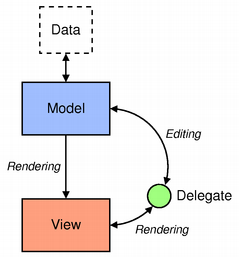
Rendering#
Conceptually, Edifice (and React) works like this: Every time there is a
change (Update) to the state (Model), the render function (View) is
called and it renders the entire Element tree of Qt Widgets from scratch.
That sounds expensive and slow, and it would be if it weren’t for the diffing algorithm.
The diffing algorithm#
When Elements are rendered, the Element tree is then compared against the result of the previous render. The two Element trees are diffed and the Elements from the previous render are updated with new props.
The diffing algorithm will compare a parents Element’s children from the previous render with the children from the new render, to try to update the old children instead of replacing them.
If a new Element is a different class than the old Element, the old Element is replaced with the new Element.
If a new Element is the same class as the old Element, they are assumed to be the same and the old Element will be updated with new props and the same state.
If the props and state of an Element are the same as the previous render, then the Element from the previous render will be re-used and not rendered.
When a parent Element has many peer child Elements of the same class, a more complex procedure (the same as in React) will determine which Elements to maintain and which to replace.
When comparing the child Elements, the Element’s
_key attribute will
be compared. Elements with the same _key and same class are assumed to be
the same. You can set the key using the Element.set_key() method.
with HBoxView():
if some_condition:
MyElement("Hello").set_key("hello")
if other_condition:
MyElement("World").set_key("world")
If the _key is not provided, the diffing algorithm will guess which
child Elements are identical based on the order of the children.
Whenever a parent has children which are added and removed,
it is recommended to Element.set_key() on the children
to tell the diffing algorithm which child Elements are identical so that it
doesn’t have to guess.
Substitutional __eq__ relation#
The Python __eq__ relation is important for everything in Edifice. It is used, for example:
To compare props for deciding when an
Elementmust be re-rendered.To compare
use_state()state variables for deciding when a@componentmust be re-rendered.To compare dependencies for deciding when a
use_effect()must be re-run.
For the __eq__ relation to work properly, it should mean that if two
objects are __eq__, then one can be substituted for the other.
Keep in mind that for Python object types __eq__ defaults to
referential identity.
By default,
objectimplements__eq__()by usingis
Sometimes this referential identity __eq__ is what you want,
for example with large objects like images or tensors, because it’s too expensive
to compare the objects by value and you know that you don’t have duplicate values
in your program. But usually you want an __eq__ that compares values.
Every value used as a prop or state or dependency in Edifice should
have a substitutional __eq__ relation.
Element initialization is a render side-effect#
Each Element is implemented as the constructor function
for a Python class. The Element constructor function also has
the side-effect of inserting itself to the rendered Element tree,
as a child of the with context layout Element.
We like this style of declaring Element trees in Python code because
The indentation structure of the Python code reflects the structure of the Element tree.
We can use Python control flow statements
ifformatchto dynamically render Elements.
Because Element initialization is a render side-effect, we have to be careful about binding Elements to variables and passing them around. They will insert themselves in the tree at the time they are initialized. This code will NOT declare the intended Element tree.
@component
def MySimpleComp(self, prop1, prop2, prop3):
label3 = Label(text=prop3)
with VBoxView():
Label(text=prop1)
Label(text=prop2)
label3 # This will NOT render here as intended
To solve this, defer the construction of the Element with a lambda function. This code will declare the same intended Element tree as the code above.
@component
def MySimpleComp(self, prop1, prop2, prop3):
label3 = lambda: Label(text=prop3)
with VBoxView():
Label(text=prop1)
Label(text=prop2)
label3()
If these component Elements are render functions, then why couldn’t we just write a normal render function with no decorator instead?
# No decorator
def MySimpleComp(prop1, prop2, prop3):
with VBoxView():
Label(text=prop1)
Label(text=prop2)
Label(text=prop3)
The difference is, with the @component decorator, an
actual Element object is created,
which means that subsequent renders will be skipped if the props didn’t change.
Also we need an @component to
be able to use Hooks such as use_state(), because those are bound to
an Element.