edifice.Slider#
- class edifice.Slider(value, min_value=0, max_value=100, orientation=<Orientation.Horizontal: 1>, on_change=None, *, enable_mouse_scroll=True, **kwargs)[source]#
Bases:
QtWidgetElement[QSlider]Slider bar widget.
A Slider bar allows the user to input a continuous value.
Underlying Qt Widget QSlider
Props
All props from
QtWidgetElementplus:- Parameters:
value (
int) – The value of the slider.min_value (
int) – The minimum value for the slider.max_value (
int) – The maximum value for the slider.orientation (
Orientation) – The orientation of the slider, eitherHorizontalorVertical. See Orientation.on_change (
Optional[Callable[[int],None]]) – Event handler for when the value of the slider changes, but only when the slider is being move by the user, not when the value prop changes.enable_mouse_scroll (
bool) – Whether mouse scroll events should be able to change the value.
Usage
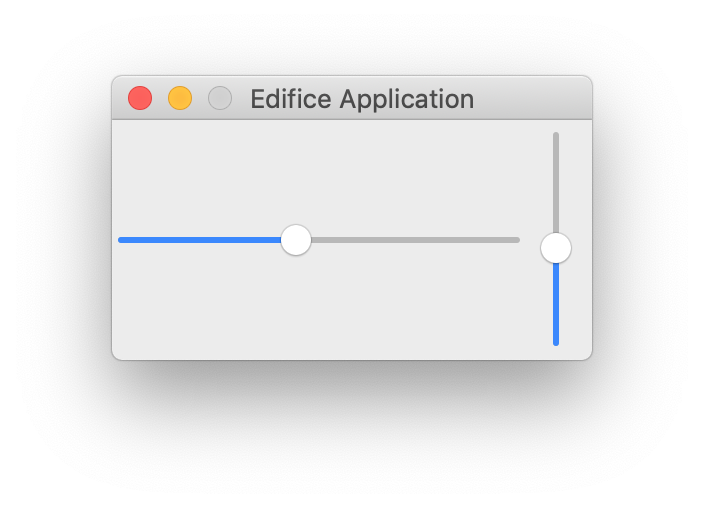
Horizontal and vertical sliders#
Methods
__init__(value[, min_value, max_value, ...])register_ref(reference)Registers provided
Referenceto this Element.set_key(key)Set the key of an
Element.Attributes
childrenThe children of this Element.
propsThe props of this Element.
underlyingThe underlying QWidget, which may not exist if this Element has not rendered.